Welcome to our guide on how to check computer hardware! Whether you’re a tech enthusiast or a casual user, understanding the components of your computer is crucial for optimal performance. By regularly evaluating your computer hardware, you can identify any issues and take necessary actions to ensure your system operates at its best.
In this article, we’ll walk you through the importance of checking computer hardware and how it contributes to optimal performance. We’ll explain why proactive hardware maintenance is essential for system reliability, and we’ll provide you with quick and easy steps to assess your computer hardware, even if you don’t have extensive technical knowledge.
By the end of this guide, you’ll have the knowledge and confidence to evaluate your computer’s hardware components and make informed decisions about upgrades or replacements. Let’s dive in and unlock the secrets to a smoothly running computer system!
Importance of Checking Computer Hardware
When it comes to optimizing the performance and reliability of your computer system, regularly checking your hardware plays a crucial role. Hardware issues can have a significant impact on your system’s overall performance and stability, affecting your productivity and user experience.
By taking the time to assess your computer hardware, you can identify and address potential problems before they escalate. Proactive hardware maintenance helps prevent system crashes, slowdowns, and other issues that can disrupt your work or leisure activities. It allows you to maintain optimal performance and ensure that your system runs smoothly and efficiently.
Neglecting to check your computer hardware can lead to various risks and consequences. Outdated or faulty components can slow down your system, cause software compatibility issues, and even result in complete system failure. Furthermore, hardware problems may lead to data loss or corruption, jeopardizing your important files and documents.
Regularly checking your computer hardware is like conducting routine check-ups for your health. By staying proactive, you can detect any potential problems early and take the necessary steps to fix them, ensuring your system’s longevity and reliability.
One of the benefits of assessing your computer hardware is the ability to make informed decisions regarding upgrades or replacements. By understanding the performance capabilities and limitations of your current hardware, you can identify areas for improvement and plan upgrades accordingly. This allows you to stay up-to-date with the latest technology advancements, improving your system’s performance and keeping pace with demanding software and applications.
Remember, computer hardware is the backbone of your system, and its reliability directly impacts your overall computing experience. Taking the time to check your hardware not only safeguards against potential issues but also provides peace of mind, knowing that your system is running optimally.
Next, we will explore quick and easy steps to check your computer hardware, enabling you to evaluate the various components and ensure everything is functioning as it should.
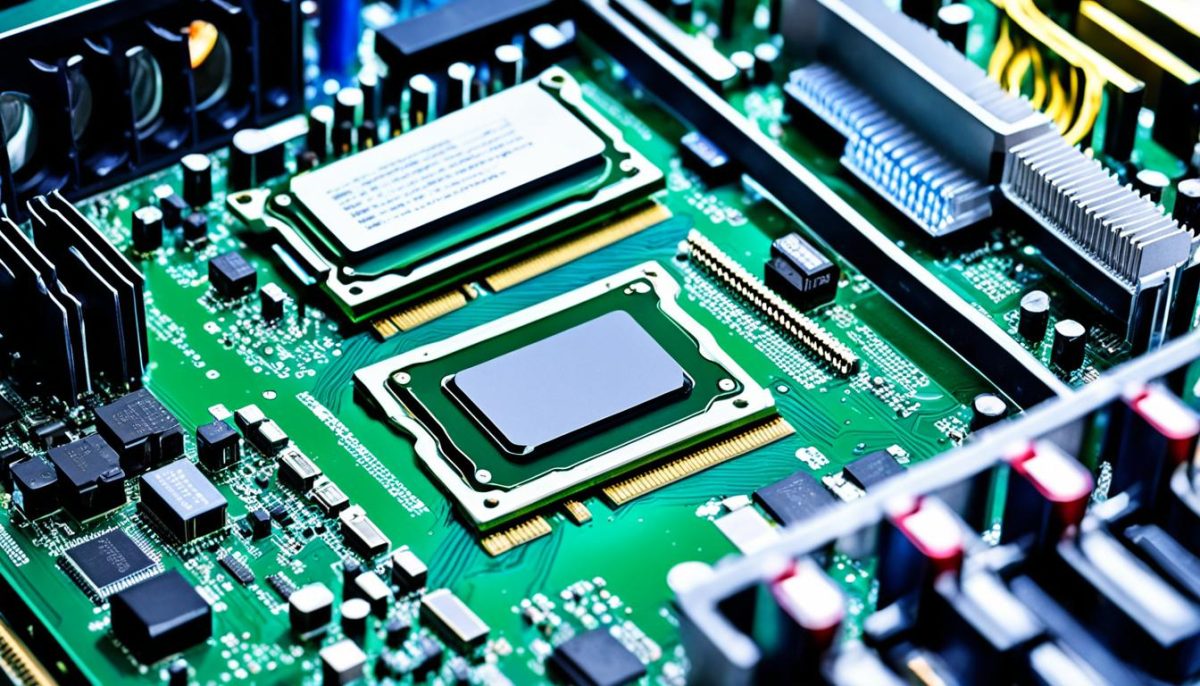
Quick and Easy Steps to Check Computer Hardware
In this section, we will guide you through a series of quick and easy steps to check your computer hardware. These methods are designed to be simple and straightforward, even for those with limited technical knowledge. By following these steps, you can ensure that your hardware is functioning optimally and identify any potential issues that may be affecting your computer’s performance.
Gather the Necessary Tools
Before we begin, make sure you have the following tools at your disposal:
- Screwdriver set
- Cleaning cloth
- Isopropyl alcohol
Step 1: External Inspection
The first step is to perform a visual inspection of your computer’s external components. Check for any physical damages, loose connections, or signs of wear. Ensure that all cables are securely plugged in and that there are no obstructions blocking the ventilation ports.
Step 2: Internal Inspection
Next, it’s time to take a look inside your computer. Start by shutting down your system and unplugging the power cord. Use a screwdriver to remove the side panel of your computer case. Take caution to avoid static electricity by touching a grounded object before handling any internal components.
Once the panel is removed, visually inspect the internal hardware for any signs of dust buildup, loose connections, or damaged components. Use a cleaning cloth and isopropyl alcohol to gently wipe away any dust or debris from the surfaces of the hardware. Be careful not to apply excessive force or liquid to delicate components.
Additionally, ensure that all cables and expansion cards are properly seated in their respective slots. If you notice any loose connections, gently remove and reinsert the component to ensure a secure connection.
Step 3: Diagnostic Software
To further evaluate the health of your computer hardware, consider using diagnostic software. There are various free tools available that can perform comprehensive hardware tests and provide detailed reports on the status of your components. These tests can help identify any underlying issues that may not be visible during a visual inspection.
Step 4: Monitoring Software
Once you have checked your computer hardware, it’s important to monitor its performance regularly. Install monitoring software that can track temperatures, utilization rates, and other key metrics of your hardware. This will help you identify any abnormalities or potential issues before they escalate into serious problems.
By following these quick and easy steps to check your computer hardware, you can ensure that your system is running smoothly and efficiently. Regularly assessing the condition of your hardware will help prolong its lifespan, enhance performance, and prevent any unexpected hardware failures. Now that you have the knowledge and tools to perform a hardware check, take the initiative to maintain the optimal functionality of your computer.
Ensuring Optimal Performance Through Hardware Evaluation
When it comes to achieving optimal performance and system efficiency, evaluating your computer hardware plays a crucial role. By regularly checking the components of your computer system, you can identify potential bottlenecks and outdated hardware that may be hindering its overall performance.
The process of hardware evaluation involves assessing the various hardware components, such as the CPU, RAM, storage devices, and graphics card, to determine their current condition and performance capabilities. This evaluation helps you make informed decisions about necessary upgrades or replacements, enabling you to maximize your computer’s potential.
By checking your computer hardware, you can ensure that all components are functioning optimally, resulting in a smoother and more efficient user experience. Outdated or faulty hardware can lead to system crashes, slow performance, and decreased productivity. Regular evaluation helps you detect any issues early on, allowing you to address them promptly and maintain the overall health of your system.
